Apple iPad Pro Event; Unveiling the Future of Tablets 2024
Featuring a new thin and light design, breakthrough Ultra Retina XDR display. And outrageously fast M4 performance with powerful AI capabilities. Apple today unveiled the groundbreaking new iPad Pro in a stunningly thin and light design. Taking portability and performance to the next level.
Apple New iPad Pro with the World’s Most Advanced Display
The new Apple iPad Pro is made possible with the new M4 chip, the next generation of Apple silicon, which delivers a huge leap in performance and capabilities. Apple’s “Let Loose” event on May 7th, 2024, unveiled the next generation of iPads. Dive into this comprehensive guide to learn everything about the new Apple iPad Pro, iPad Air, and more! M4 features an entirely new display engine to enable the precision, color, and brightness of the Ultra Retina XDR display.
With a new CPU, a next-generation GPU that builds upon the GPU architecture debuted on M3, and the most powerful Neural Engine yet. The new iPad Pro is an outrageously powerful device for artificial intelligence. The versatility and advanced capabilities of iPad Pro are also enhanced with all-new accessories.
- Thinnest Apple Product Ever
- World’s Most Advanced Display
- Only Possible with M4
- Outrageously Powerful Device for AI
- Pro Cameras
- Pro Connectivity
- Apple Pencil Pro
- Powerful iPadOS Features
Here are some Specifications of Apple iPad Pro
Thinnest Apple Product Ever
Apple broke its own record for thinness with the new Apple iPad Pro, released in May 2024. The new iPad Pro — the thinnest Apple product ever — features a stunningly thin and light design, taking portability to a whole new level. The 11-inch model is just 5.3 mm thin, and the 13-inch model is even thinner at a striking 5.1 mm. While both models are just as strong as the previous design.
The 11-inch model weighs less than a pound, and the 13-inch model is nearly a quarter pound lighter than its predecessor allowing pro users. To extend their workflows in new ways and in more places. The new iPad Pro is available in two gorgeous finishes silver and space black both with 100 percent recycled aluminum enclosures.
- Breaking the Record: Coming in at a remarkable 5.1mm for the 13-inch model and 5.3mm for the 11-inch model. The new iPad Pro takes the crown as Apple’s thinnest product ever. This is even thinner than the previous record holder, the 7th generation iPod Nano (5.4mm).
- Uncompromised Strength: Despite the slim profile, Apple assures users that the iPad Pro maintains the same level of durability as previous models. This is thanks to the use of advanced materials and engineering techniques.
- Increased Portability: The significant reduction in thickness makes the iPad Pro even more portable and comfortable to hold for extended periods. It easily slips into bags and backpacks, making it ideal for students, artists, professionals, and anyone on the go.

World’s Most Advanced Display
Apple unveiled the new iPad Pro in May 2024, boasting the title of “World’s Most Advanced Display” thanks to its groundbreaking technology. The new iPad Pro debuts the Ultra Retina XDR, the world’s most advanced display. To provide an even more remarkable visual experience. The Ultra Retina XDR display features state-of-the-art tandem OLED technology. That uses two OLED panels and combines the light from both to provide phenomenal full-screen brightness.
The new Apple iPad Pro supports an incredible 1000 nits of full-screen brightness for SDR and HDR content, and 1600 nits peak for HDR. No other device of its kind delivers this level of extreme dynamic range. Let’s delve deeper into the details and features of this impressive display.
- Tandem OLED Technology: This innovative approach utilizes two OLED panels stacked on top of each other. This significantly increases brightness and enhances overall image quality.
- Extreme Brightness: The Ultra Retina XDR display boasts a peak brightness of 1600 nits for HDR content and 1000 nits for standard content. This surpasses previous iPad displays and even most laptops, offering a truly exceptional viewing experience.
- Unparalleled Contrast: The tandem OLED technology allows for sub-millisecond control over individual pixels, resulting in incredible black levels and a staggering contrast ratio. This translates to deep, inky blacks and vibrant colors that pop off the screen.
- ProMotion 120Hz Refresh Rate: The display features a 120Hz refresh rate, ensuring smooth visuals and exceptional responsiveness. Whether you’re scrolling through webpages, gaming, or using the Apple Pencil, everything feels fluid and ultra-responsive.
- Wide Color (P3) and True Tone: The display supports the P3 wide color gamut, offering a vast spectrum of colors for stunning visuals. Additionally, True Tone technology automatically adjusts the display’s white balance to match the ambient light. Reducing eye strain and providing a more natural viewing experience.
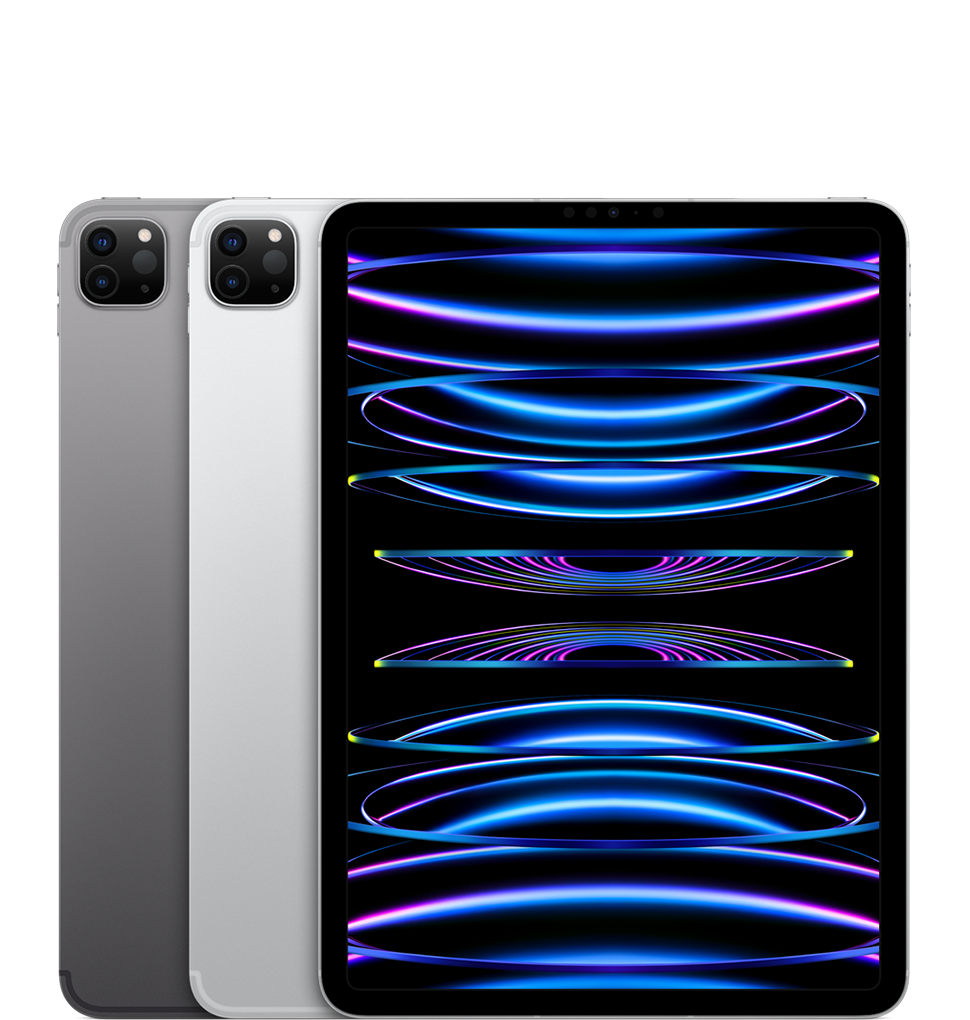
Only Possible with M4
The incredibly thin and light design and game-changing display of the new Apple iPad Pro is only possible with M4. The next generation of Apple silicon that delivers a huge leap in performance. M4 is built on second-generation 3-nanometer technology that’s even more power efficient. Which is perfect for the design of the new iPad Pro.
With an entirely new display engine, M4 introduces pioneering technology for the stunning precision, color, and brightness of the Ultra Retina XDR display. Here’s a deep dive into what makes the M4 so crucial for the new iPad Pro’s features and capabilities:
- Unmatched Performance: Apple claims the M4 offers a substantial boost in performance compared to previous iPad Pro models. This translates to smoother multitasking, faster app loading, and the ability to handle demanding tasks. Like video editing, 3D design, and high-end gaming with ease.
- Power Efficiency: The 3-nanometer technology also makes the M4 incredibly power-efficient. This allows for a thin and light design for the iPad Pro while still delivering excellent battery life.
- Ultra Retina XDR Display: The M4 powers the all-new Ultra Retina XDR display. This next-generation display boasts:
- Stunning Visuals: Improved precision, color accuracy, and brightness compared to previous models.
- Pioneering Technology: The M4’s entirely new display engine is crucial for driving the display’s exceptional quality.
- Apple Pencil Pro: The M4 chip allows for even lower latency with the new Apple Pencil Pro, resulting in a more natural and responsive pen-on-paper experience.
- ProRes Video Editing: The M4 enables smooth and efficient ProRes video editing, making the iPad Pro a powerful tool for creative professionals.
- Demanding Workflows: The combination of M4’s power and efficiency allows you to handle complex workflows. Like 3D modeling, augmented reality experiences, and high-end gaming with ease.

Outrageously Powerful Device for AI
The new Apple iPad Pro with M4 features Apple’s most powerful Neural Engine ever, capable of 38 trillion operations per second. Which is 60x faster than Apple’s first Neural Engine in the A11 Bionic chip.
Combined with next-generation ML accelerators in the CPU, a high-performance GPU, more memory bandwidth. And intelligent features and powerful developer frameworks in iPadOS. The Neural Engine makes the new Apple iPad Pro an outrageously powerful device for AI. With this advanced level of performance, the Neural Engine in M4 is more powerful than any neural processing unit in any AI PC today.
- Unmatched Neural Engine: This is the real game-changer. The M4 boasts Apple’s most powerful Neural Engine ever, capable of a staggering 38 trillion operations per second. 60 times faster than the first Neural Engine in the A11 Bionic chip!
- AI Acceleration on Multiple Fronts: The M4 doesn’t rely solely on the Neural Engine. Apple has integrated next-generation ML accelerators within the CPU, a high-performance GPU, and increased memory bandwidth. This combined power offers significant performance gains for AI tasks.
- Software Optimization: Apple’s iPadOS plays a vital role. Powerful developer frameworks and intelligent features within iPadOS make it easier for developers to leverage the M4’s capabilities. This opens doors for a new wave of AI-powered apps specifically designed for the iPad Pro.
- Machine Learning and Development: Developers can create and train complex machine learning models directly on the iPad Pro.
- AI-powered Creativity: Apps utilizing AI for tasks like photo and video editing, 3D design, and animation will see significant performance improvements. Imagine using AI tools to automatically enhance photos, generate realistic 3D models, or create stunning animations – all on your iPad Pro!
- Augmented Reality: The enhanced processing power can fuel even more immersive and interactive AR experiences.

Pro Cameras of iPad Pro
The updated camera system on the new Apple iPad Pro delivers even more versatility. And with its rich audio from four studio-quality mics, users can shoot, edit, and share all on one device. The 12MP back camera captures vibrant Smart HDR images and video. With even better color, improved textures, and detail in low light. It also now features a new adaptive True Tone flash that makes document scanning on the new iPad Pro better than ever.
On the front, the TrueDepth camera system moves to the landscape location on the new Apple iPad Pro. The Ultra Wide 12MP camera with Center Stage makes the experience of video conferencing in landscape orientation even better, especially when iPad is attached to a Magic Keyboard or Smart Folio.
Features:
- 12MP Wide Camera: This primary camera captures stunning photos and videos with exceptional detail and vibrant colors. It features an improved sensor and lens for better low-light performance.
- 12MP Ultra Wide Camera: This secondary camera offers a wider field of view, perfect for capturing landscapes, group shots, or situations where you need to fit more into the frame.
- Smart HDR 4: This technology automatically balances highlights and shadows for incredibly realistic photos with a wider dynamic range.
- ProRes Video Capture: For professional videographers, the iPad Pro now supports ProRes video capture, allowing for high-quality editing and post-production workflows.
- Cinematic Mode with Depth Control: This feature creates a beautiful shallow depth-of-field effect in videos, blurring the background and putting your subject in focus, mimicking the cinematic look.
- True Tone Flash: The new adaptive True Tone flash provides improved natural-looking light for more accurate photo and document scanning, especially in low-light conditions.
- LiDAR Scanner: While not directly part of the camera system, the LiDAR scanner on the back of the iPad Pro works together with the cameras to enhance depth-sensing capabilities. This is crucial for features like AR (Augmented Reality) apps and improved object and scene recognition.
- High-quality photos: From landscapes and portraits to everyday moments, the iPad Pro captures sharp and detailed images.
- Stunning videos: Whether you’re a casual videographer or a professional, the iPad Pro offers impressive video recording capabilities, especially with the addition of ProRes capture.
- 3D Scanning: With the LiDAR scanner, the iPad Pro can be used to create 3D scans of objects, opening doors for creative applications in design, engineering, and AR development.
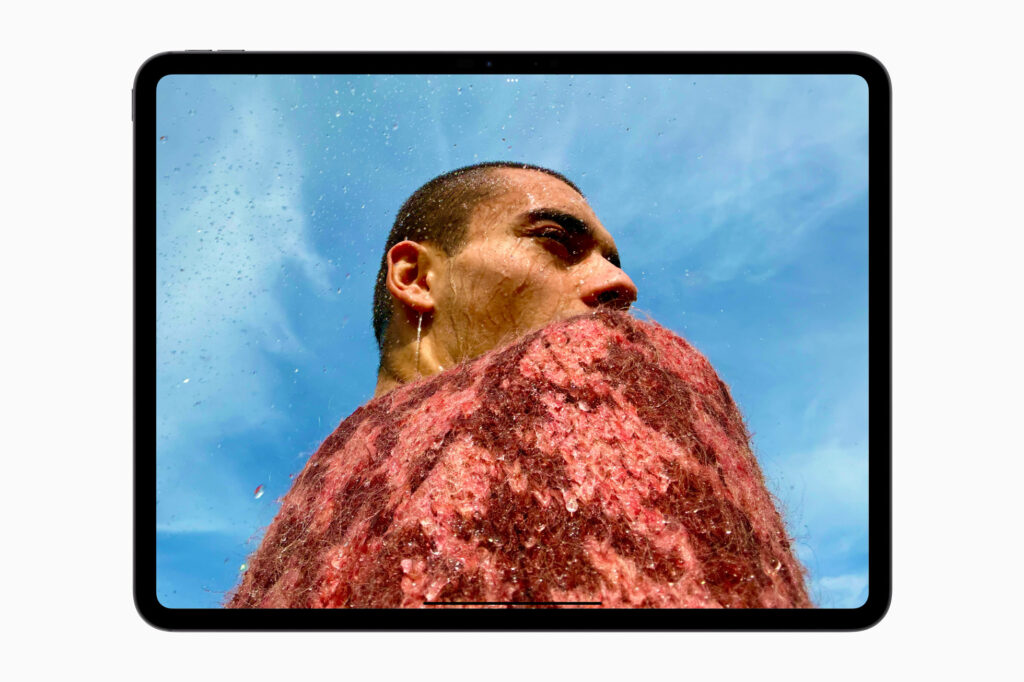
Pro Connectivity of iPad Pro
Apple iPad Pro includes a high-performance USB-C connector with support for Thunderbolt 3 and USB 4, delivering fast wired connectivity — up to 40Gb/s. Thunderbolt supports an extensive ecosystem of high-performance accessories, including external displays like the Pro Display XDR at its full 6K resolution, and external storage, all connected using high-performance cables and docks.
iPad Pro supports Wi-Fi 6E for super-fast Wi-Fi connections for pro workflows on the go. Wi-Fi + Cellular models with 5G allow users to access their files, communicate with colleagues, and back up their data in a snap while on the go.
Features:
- Thunderbolt 3/USB4 Support: The new iPad Pro comes equipped with a high-performance USB-C connector with Thunderbolt 3 and USB4 support. This enables incredibly fast wired connections with transfer speeds of up to 40Gb/s.
- External Display Powerhouse: Connect the iPad Pro to high-resolution external displays, including the stunning Apple Pro Display XDR at its full 6K resolution. This transforms your iPad Pro into a full-fledged desktop workstation, perfect for graphic design, video editing, and other demanding tasks.
- Expanded Storage Options: Thunderbolt allows you to connect to high-speed external storage devices like hard drives and SSDs. This is ideal for photographers, videographers, or anyone who needs to work with large files on the go.
- Docking Station Compatibility: Thunderbolt opens doors to a world of Thunderbolt-compatible docking stations. These docks can provide additional connectivity options like HDMI ports, Ethernet ports, and multiple USB ports, further expanding the functionality of your iPad Pro.
- Wi-Fi 6E: The new iPad Pro boasts Wi-Fi 6E, the latest and fastest Wi-Fi standard. This translates to blazing-fast wireless connection speeds, perfect for downloading large files, streaming high-resolution video, and collaborating seamlessly online.
- 5G Cellular Option (Optional): For those who need ultimate connectivity on the go, cellular models of the iPad Pro support 5G networks. This allows you to access your files, communicate with colleagues, and back up your data in a snap, even when you’re not near a Wi-Fi network.

Apple Pencil Pro of iPad Pro
Apple Pencil Pro features even more magical capabilities and powerful new interactions that take the Apple Pencil experience even further. A new sensor in the barrel can sense a user’s squeeze, bringing up a tool palette to quickly switch tools, line weights, and colors, all without interrupting the creative process. A gyroscope allows users to roll Apple Pencil Pro for precise control of the tool they’re using. Rotating the barrel changes the orientation of shaped pen and brush tools, just like pen and paper.
With these advanced features, Apple Pencil Pro allows users to bring their ideas to life in entirely new ways, and developers can also create their own custom interactions. Apple Pencil Pro brings support for Find My for the first time to Apple Pencil, helping users locate Apple Pencil Pro if misplaced.
Features:
- Hover Tracking:“Experience a new level of accuracy with hover tracking. Consequently, as you bring the Apple Pencil Pro close to the display, a subtle indicator shows exactly where your mark will appear. Therefore, this is perfect for tasks like delicate sketching or precise note-taking.”
- Squeeze Gesture: A built-in pressure sensor allows for a new ‘squeeze’ gesture. As a result, you can customize this action to quickly switch tools, change brush size, or activate an eraser, all without interrupting your workflow.
- Barrel Roll: The new Apple Pencil Pro is flat-edged, and you can utilize this design by rolling it between your fingers. This can be programmed for actions like adjusting color saturation or brush opacity, offering even more granular control.
- Haptic Feedback: The Apple Pencil Pro provides haptic feedback, offering a more natural and responsive feeling while drawing or writing. This can simulate the feel of different drawing tools like pencils or charcoal.
- Improved Tilt Sensitivity: “Building on the pressure sensitivity of previous models, the Apple Pencil Pro takes it a step further with even greater tilt sensitivity. This allows for more nuanced shading and artistic effects, mimicking how a traditional pencil responds to different angles.”
- Find My Support: No more misplaced styluses! The Apple Pencil Pro integrates with the Find My app, allowing you to locate it just like your other Apple devices.
- Double-Tap Functionality: The familiar double-tap gesture remains, allowing you to quickly switch between tools you use frequently.

Powerful iPadOS Features of iPad Pro
iPadOS is packed with features that push the boundaries of what’s possible on iPad. With Reference Mode, iPadOS can precisely match color requirements of the Ultra Retina XDR display for tasks in which accurate colors and consistent image quality are critical — including review and approve, color grading, and compositing.
With iPadOS 17, users can customize the Lock Screen to make it more personal — taking advantage of the larger display on iPad — and interactive widgets take glanceable information further with the ability to get tasks done right in the moment with just a tap. The Notes app gives users new ways to organize, read, annotate, and collaborate on PDFs, and working with PDFs is also easier with AutoFill, which intelligently identifies and fills fields in forms.
Specific Features of iPad Pro
1. Stage Manager:
- Multitasking Reinvented: Stage Manager brings a whole new paradigm to multitasking on iPad. It allows you to create flexible workspaces with overlapping windows in a single view. You can easily resize windows, arrange them as needed, and quickly switch between apps using intuitive gestures. This is a game-changer for workflows that involve juggling multiple apps simultaneously.
2. External Display Support:
- Extend Your Workspace: Gone are the days of limiting your iPad Pro to its built-in display. iPadOS 17 now supports full external display support of up to 6K resolution. This allows you to extend your workspace and create a more desktop-like setup. You can even use the iPad Pro’s built-in camera on the external display for enhanced video conferencing experiences.
3. Reference Mode:
- Color Accuracy for Professionals: The new iPad Pro boasts a stunning Ultra Retina XDR display. For tasks requiring precise color accuracy, Reference Mode comes into play. It allows the iPad Pro to precisely match the color requirements of the display for color-critical workflows. This is ideal for professionals involved in photography, videography, design, and printing.
4. Apple Pencil Pro and Scribble:
- Enhanced Note-Taking and Annotation: The iPad Pro, paired with the new Apple Pencil Pro, continues to be a powerhouse for note-taking and annotation. Scribble, a powerful feature within iPadOS, seamlessly converts your handwritten notes into typed text. You can also annotate documents, mark up PDFs, and take handwritten notes directly on top of screenshots.
5. App Integration and Optimization:
- Leveraging the M4 Chip: Many apps are now optimized to take advantage of the M4 chip’s power. This translates to smoother performance, faster rendering times, and the ability to handle demanding tasks like video editing, 3D modeling, and complex graphic design projects with ease.
6. Personalization and Widgets:
- Tailored Experience: iPadOS 17 allows for further personalization of the Lock Screen, taking advantage of the larger display on the new iPad Pro. Interactive widgets provide users with a more dynamic way to access information and perform actions directly from the Lock Screen, enhancing productivity and streamlining workflows.
Beyond these features, iPadOS 17 offers a range of other functionalities that enhance the user experience, including:
- Improved file management with a redesigned Files app.
- Powerful Quick Notes for capturing ideas on the fly.
- Universal Control for seamless interaction between iPad and other Apple devices.
- Enhanced accessibility features like Live Captions and Voice Control.
Thank you for taking the time to read this article. I hope you found this article informative. Let me know what you think in the comments!







